First choose your home country by tapping on the left flag icon and (optional) the country you are visiting by tapping on the right icon.
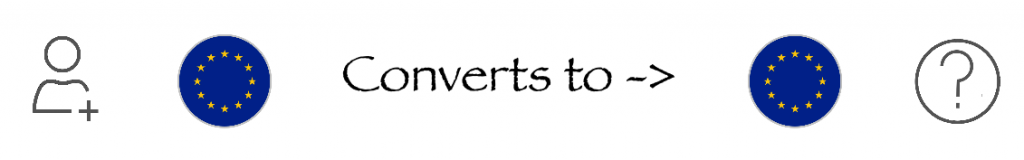
Second you’ll have to enter the people you want to use this app for. This can be your family, your best friend, or just you.
If this is the first time you are using this app, you’ll see 4 people all named X.
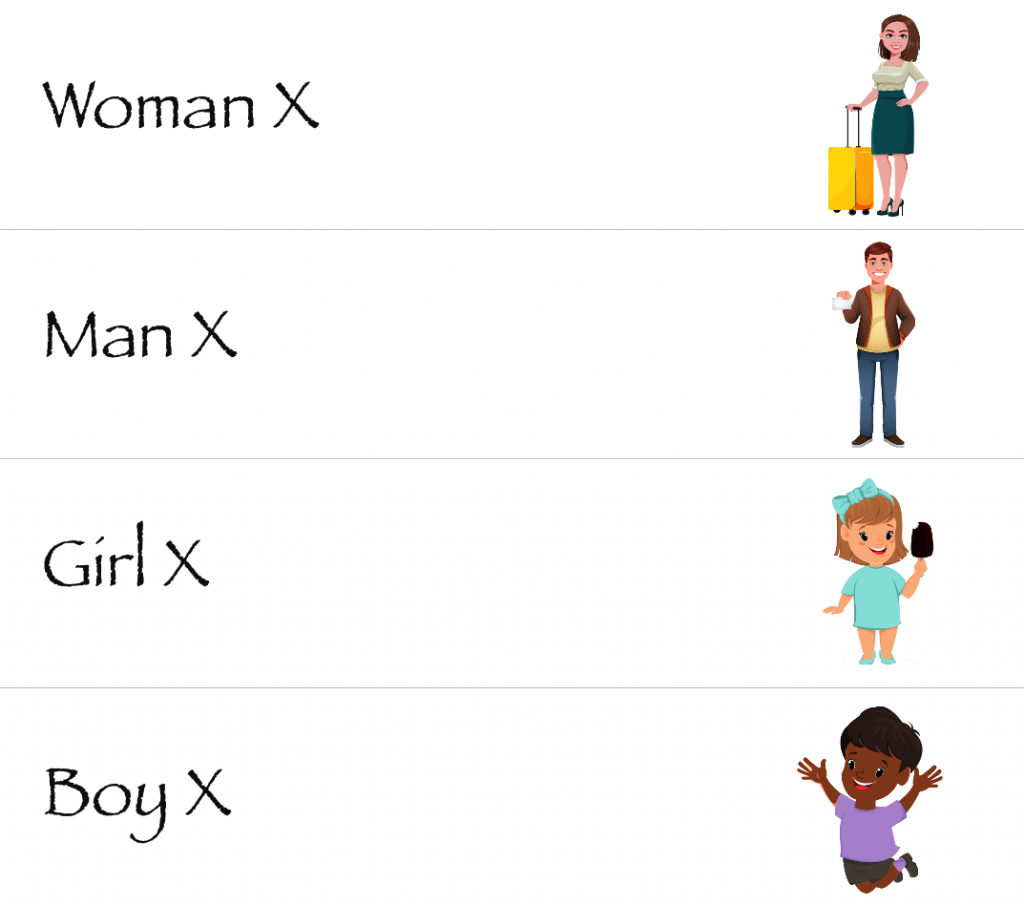
You can change any of these persons into swiping them to the left and choose edit. The editing menu will appear.
Editing
Double tap the name to change the name, single tap on the avatar to change the avatar. Tap on the clothing item to set your size in your home country (the flag next to your name should be your country). The app autosaves all, so when you are done just go back  .
.

Deleting persons:
You can delete persons by swiping them to the left and chose delete.
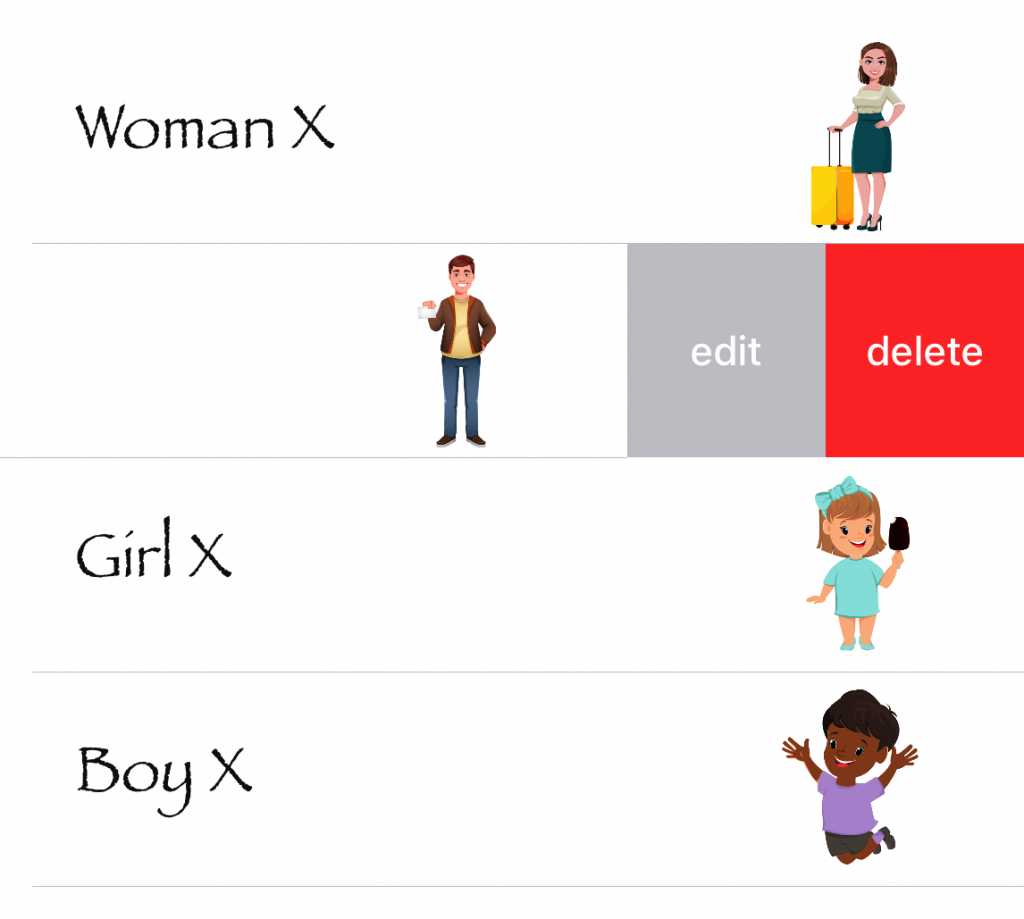
Adding persons
You can add a person by tapping  in the top left corner, a menu will appear.
in the top left corner, a menu will appear.
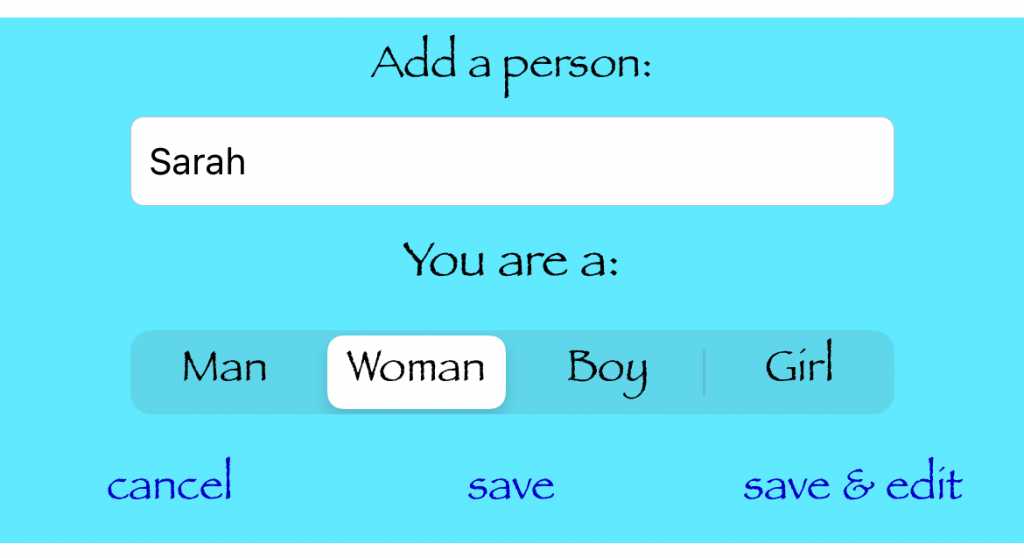
If you chose save the person will be added, and you can change the settings menu, if you chose save and edit you can edit the person instantly.
All set?
You’re all set now select using the app for usage!